Convert a CRM Opportunity into a Project in One Second!
1,357 total views, 2 views today
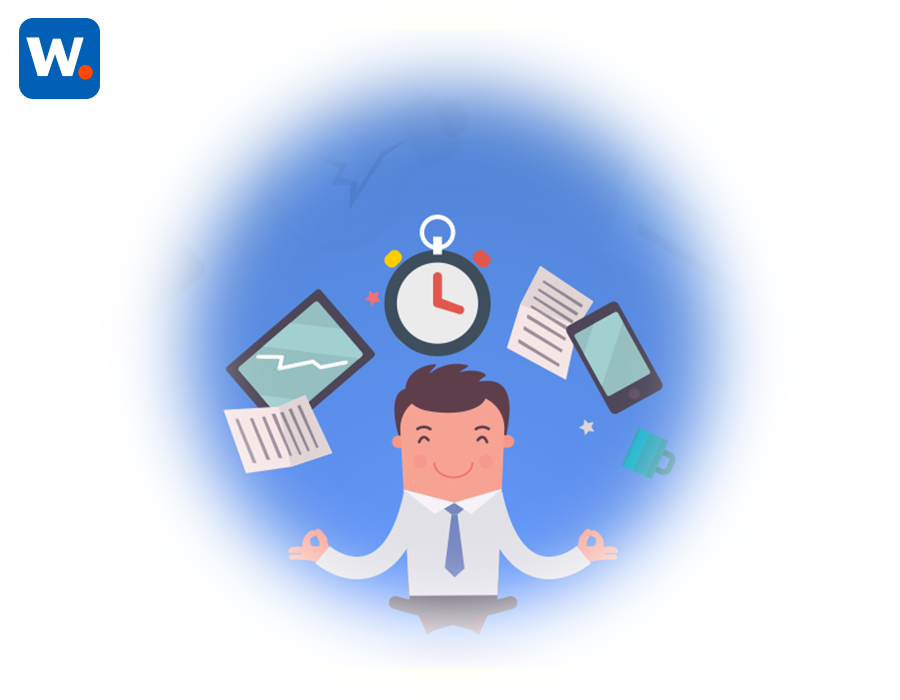
1,357 total views, 2 views today
In a world where everyone’s struggling to meet deadlines, time has its worth in Gold. Every second counts & we all need a smart way of doing business to remain competitive.
Gone are those days when you had to juggle between a dozen apps, one for each specific task. Imagine a Smart CRM Tool that has a Project Management module built into it… yes, you heard it. Wakeupsales CRM has a fully fledged Project Management module in it, so that you save all those precious minutes juggling between your CRM & any other project management app. Believe me when I say, converting a lead/opportunity into a project is as easy as it gets… with this one 🙂
Let’s just say, you’ve reached the closing stages of an opportunity. That’s a very critical point in the timeline, where things can make or break. And you need everything to go your way. That’s where the full power of Wakeupsales CRM comes into play, with regular follow ups, tasks timelines, resource utilization and a whole bunch of other things.
Before you’re done with the negotiations & about to close it… it’s always wise to think a few steps ahead. The mediocre way is to sign up for any of the project management apps, punch in all the information all over again (time taking) just to start. Add to it the process of inviting all your team members to the project management app & bringing them onboard. Before you realize, at least a few hours will be gone by then; might be an entire day too.
All of it can be quite different if you’re using Wakeupsales CRM. If you’re on the Opportunity details page & the lead is onboard… all it takes is a click of a button & you have a project dedicated to that particular opportunity with all the information & your team members ready at your disposal. How cool is that!
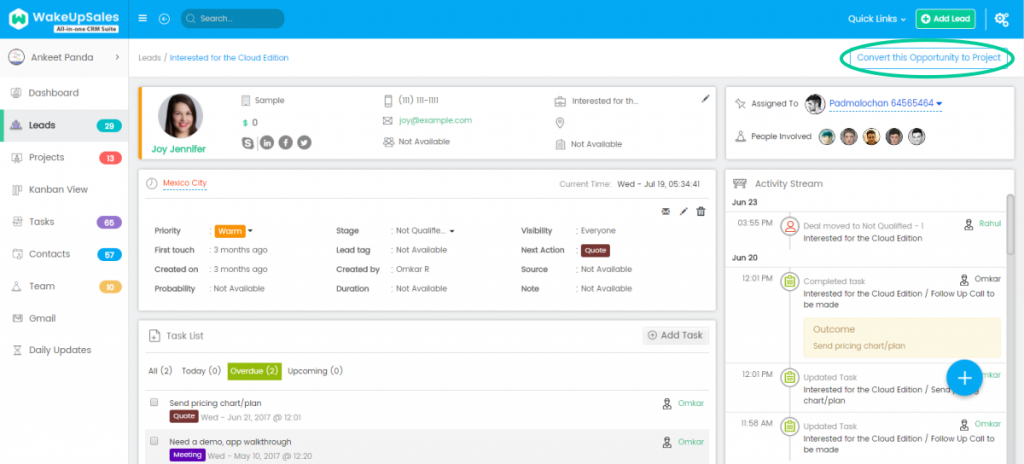
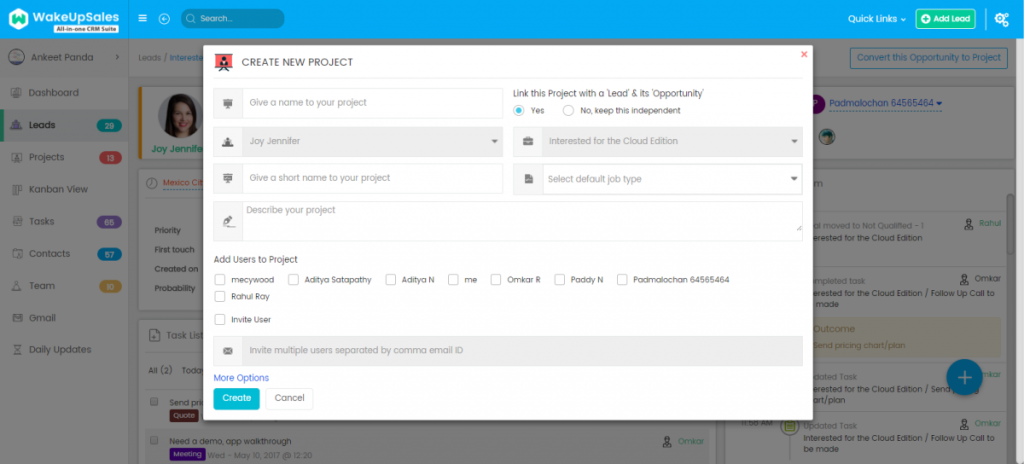
It saves a ton of your time & lets you work on the Project instantly. To know more about what you can do with the Project Management module in Wakeupsales… read our previous article right here.
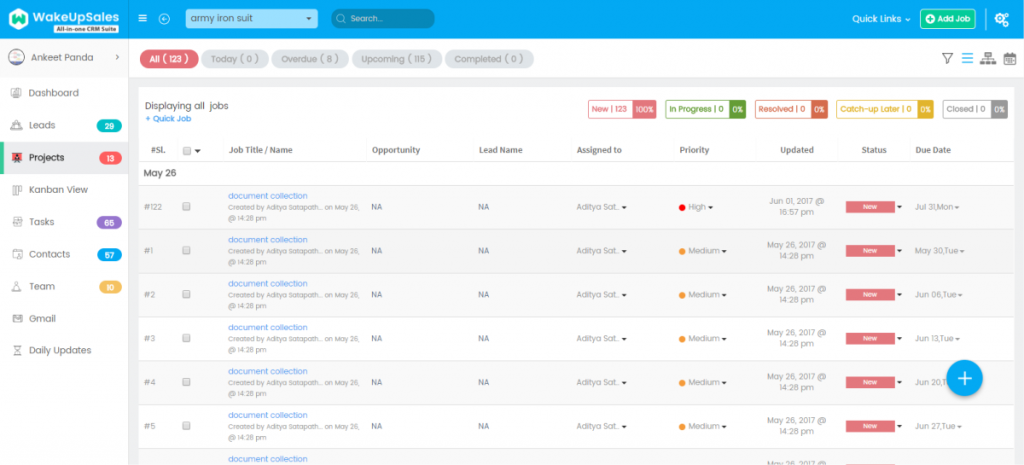
There’re two options in this case. One is the mediocre option of signing up for a dozen apps & struggling to juggle between them. And then there’s the smart choice of trying out Wakeupsales CRM (ranked #1 CRM for 2017) that comes with a Project Management module & a ton of other exciting features.
What choice should you make? Leave your opinions below.