3 Ways to Impress Your Client with Wakeupsales CRM
1,144 total views, 2 views today
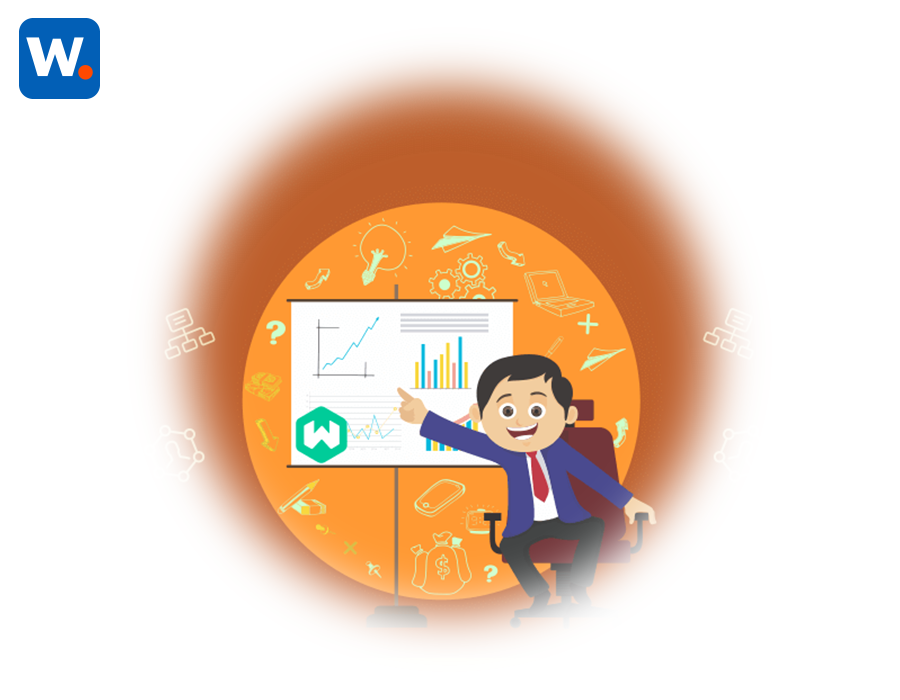
1,144 total views, 2 views today
You should always look smart in the eyes of your prospects & clients. If you succeed in doing that, there’re high chances of you retaining customers. As simple as that 🙂
Einstein was smart! But for rest all of us (humans) it’s not easy acting smart all the time with the truck loads of work we have in our hands. That’s why we need a Smart Tool like Wakeupsales CRM to make things a lot easier. If you’re already using the #1 Ranked CRM of the Year 2017… you might connect with me when I say this. For new readers, here’s my previous article on How Wakeupsales CRM Makes it Easier.
This time… let me share with you all, 4 sure-shot ways to impress your client from your Wakeupsales CRM.
Imagine one fine morning, you get a notification saying that a lead you had been prospecting has agreed to come on-board. There can never be any better news for a marketer. But what if you’re away from the office… attending another customer or on a holiday? How to get things started & set your team into action?
With Wakeupsales CRM, it’s pretty easy. Just log-in to your Wakeupsales account, mark the opportunity as ‘Won’ & convert it into a Project (yes… it has an inbuilt Project Management module too!). Assign the relevant work to your team members & you’re good for a few days. So your holiday gets least affected & you’re still able to track the progress. It’s so cool 🙂
So the project is all started… The next task is to get back to the Client as fast as possible. And for instances like these, we’ve built the Gmail Integration module for the Wakeupsales CRM. You don’t have to go through the boring drills of logging into your email account & do a few rounds of back-n-forth with your CRM.
The Gmail Integration module brings your entire Inbox into the heart of your Wakeupsales CRM account. With just a few clicks, you can bring out an email template of your choice & send it to as many people as you wish. It’s super useful & saves loads of time 🙂
Every client wants to be in the loop as much as possible, to track the progress of his work. In this age of Slack, Skype & Whatsapp, a client call is just a click of a button away. If it comes to that… you need to be ready with stats, updates right away.
Fortunately, getting a quick idea of the overall progress is a child’s play in Wakeupsales CRM. Just open the relevant Project inside your Projects listing & you’ll have all the idea about the progress, completed milestones, upcoming work & so much more. 🙂
Told you it’s easy! Please drop your feedback/opinions/comments below on how we can make the Wakeupsales CRM even easier. We’ll surely give it a serious thought!
Cheers!