New Feature: Goal Setting For Your Team
3,359 total views, 2 views today
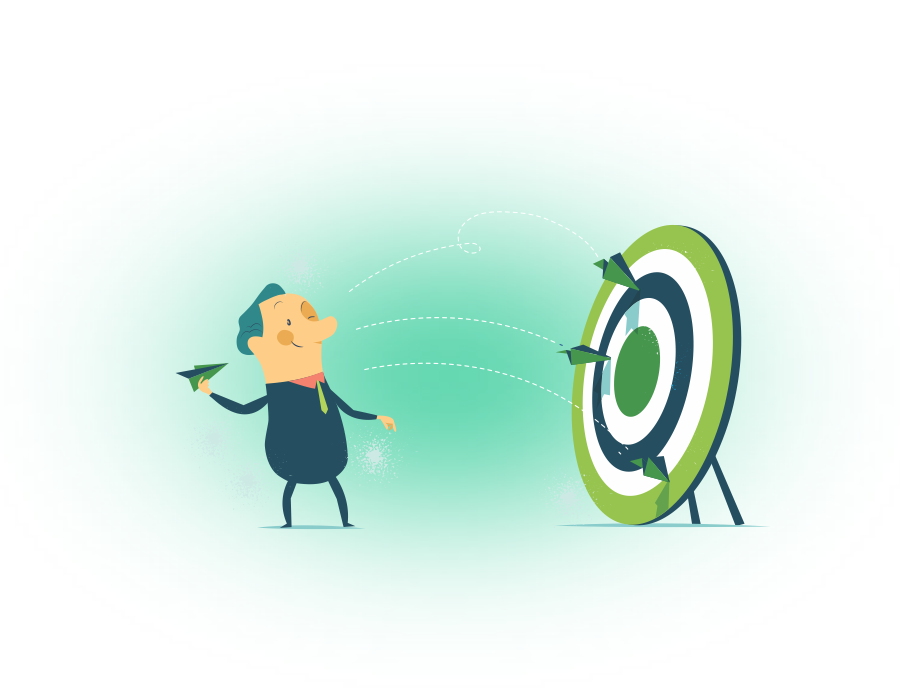
3,359 total views, 2 views today
What a start to the new year! 🙂 We at Wakeupsales CRM have really started 2018 on an exciting note, working on a bunch of exciting things. And I have a very special feature to introduce to you today!
Can there be good enough productivity without a goal or a roadmap? I guess a lot of managers would agree to it that employees/colleagues tend to show more productivity when they have a target/goal/roadmap in front of them. Without it, things can get tricky at time.
Therefore with a CRM system like Wakeupsales. Allows your team to priorities the customer experience, and use data to improve sales and service.
Our in-house think tank took it upon its head to brainstorm & come up with something that can go a long way in easing things up for managers to handle their team. The result is… a beautiful module hidden inside the Company Settings panel for Admins & Super Admin, called “Goals“. Using it is simple & yet it has the potential to become one of the most important modules of your CRM.
With wakeupsales CRM, largely defines a whole set of strategy that is used by business to achieve better relationships with the client. With these your business can go about attaining CRM goals and perfection
Only the Super Admin & Admins can access this module & set a goal for their teams. Other users can only see their own goals & progress.
Once you reach the ‘Goals’ section, adding/creating a new goal is just like walk in a park. Super easy!
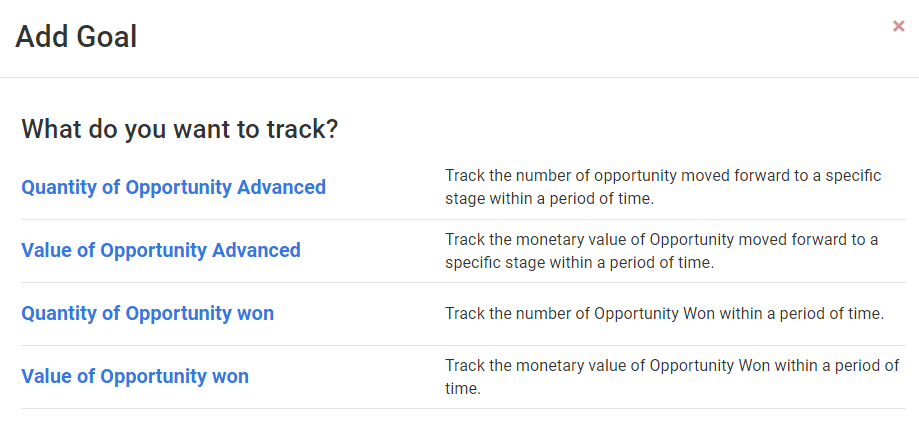
To make things simpler, goals are user specific. You can set/create & assign goals to members of your team. And there are basically 4 types of goals you can set as mentioned in the above screenshot. Every goal type is different but equally useful.
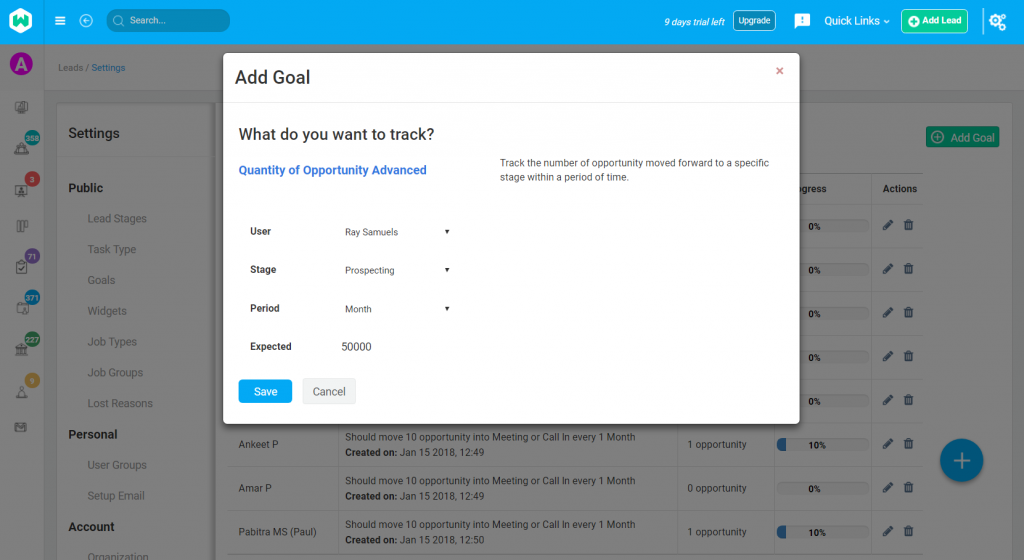
The moment you add a goal, the respective user is notified via email. Super convenient to set targets for the team without even having to meet them physically. Everything is beautifully represented on the Wakeupsales account & more importantly… everything is kept transparent just to make sure, you & your team members are all on the same page.
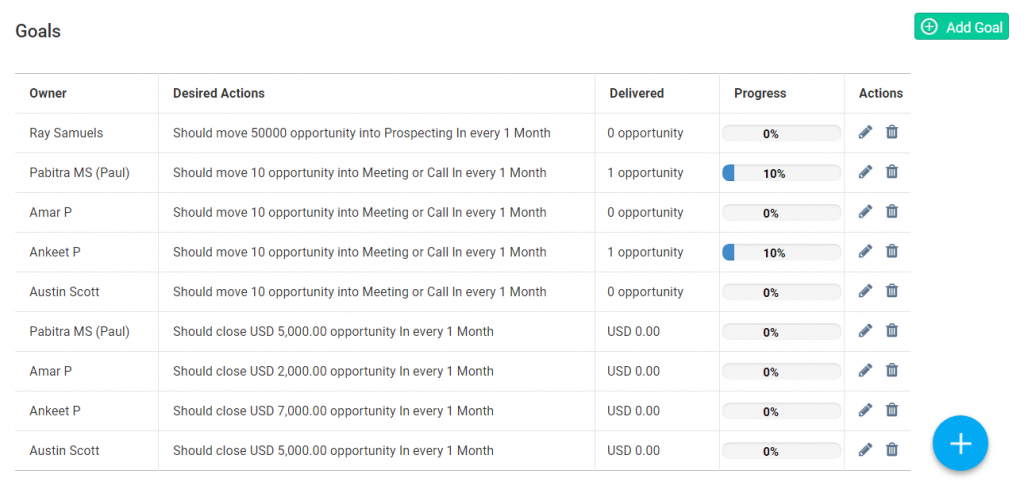
Once you’re done with setting goals, you can take a look at all the goals set for your team members. The progress bar works in real time & you can also edit/manage the goals. It’s a beautiful way of managing your team, especially if you are a sales/marketing manager.
Wakeupsales, allows you to achieve the CRM objective that takes the load off your marketing team- it saves time and resources that takes a more reactive and proactive approach to win clients.
With these new features, in Wakeupsales CRM software, you can now easily set the goals for your team.
And I can’t hold back my excitement to tell you that… this is just the first of the numerous new features we’ve been working on. Stay tuned for more! 🙂
Our early adopters are loving this & we hope you’ll love using ‘Goals‘ too. Leave your comments/feedback below about what you think about this new addition to Wakeupsales CRM. I’d love to hear from you 🙂