How To Crank Up Your Sales With Wakeupsales CRM
1,335 total views, 2 views today

1,335 total views, 2 views today
Wakeupsales CRM works magic when it comes to sales. The mantra of Wakeupsales is to ease the friction in your business. It runs your business smoothly by expertly handling your Customer Relationships. So, Climb Aboard, and experience the flawless business handling by our sales guru of an app.
Every CRM Software aims to help you create a strong relationship with your all customers. But with Wakeupsales CRM, you can bind your existing customer, get more and more new prospective, and gain back the lost customers.
The CRM tool facilitate organizing, collecting and manage customer information in a single place.
Wakeupsales is a CRM (Customer Relationship Management) app on the cloud, that helps you manage your prospects, customers and track your business growth in a single platform.
Why use Wakeupsales? If you are tired of using a bunch of apps for different purposes, Wakeupsales is your answer. It not just manages your customers, but also your business. It is an all in one business manager.

The different features of the Wakeupsales CRM will optimize your productivity once you understand their workings.
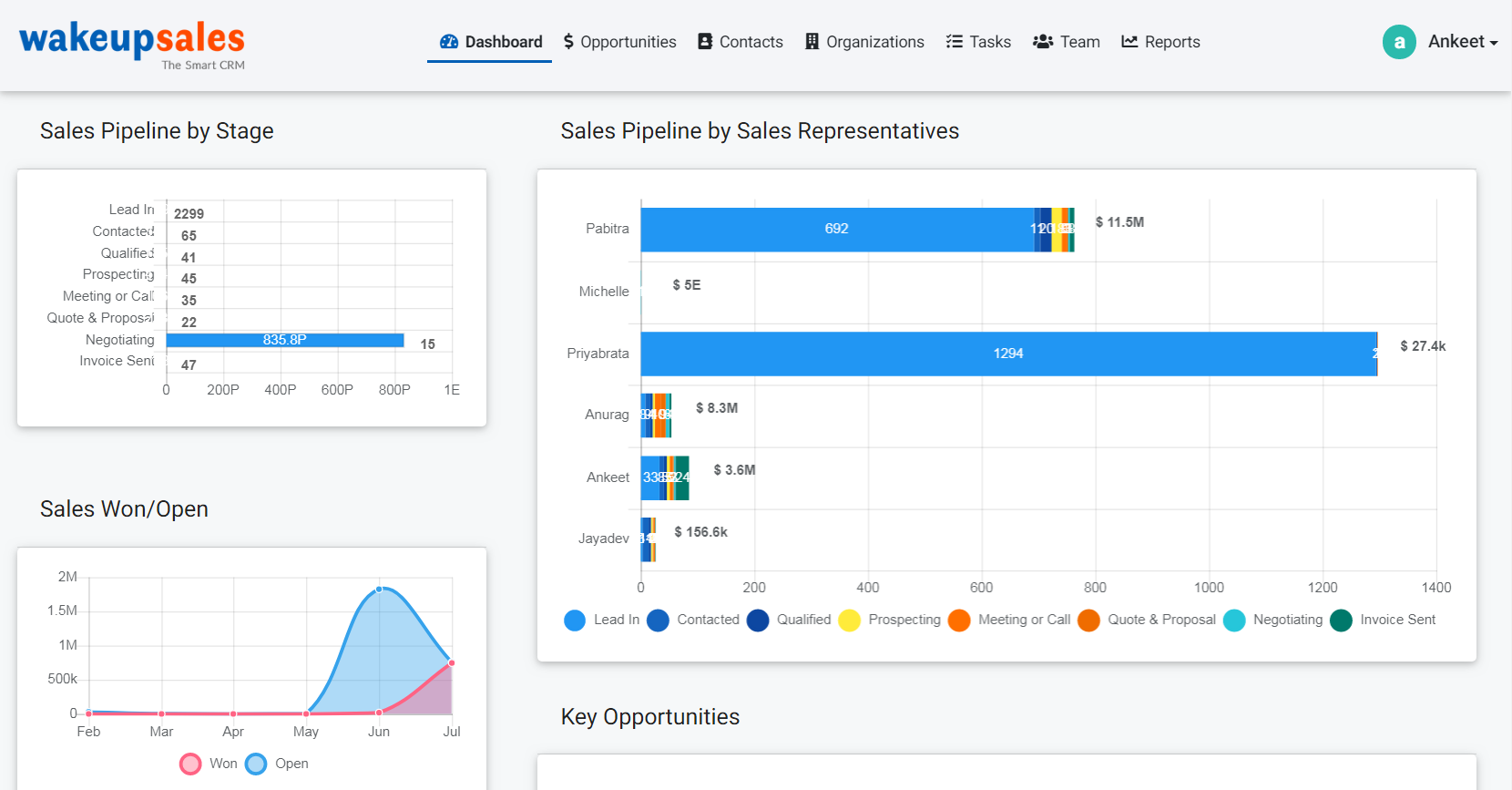
Dashboard of the Wakeupsales CRM offers a simpler visual overview of your sales data. It provides you not only with a view of your sales pipeline, but also with an overview of your key opportunities.
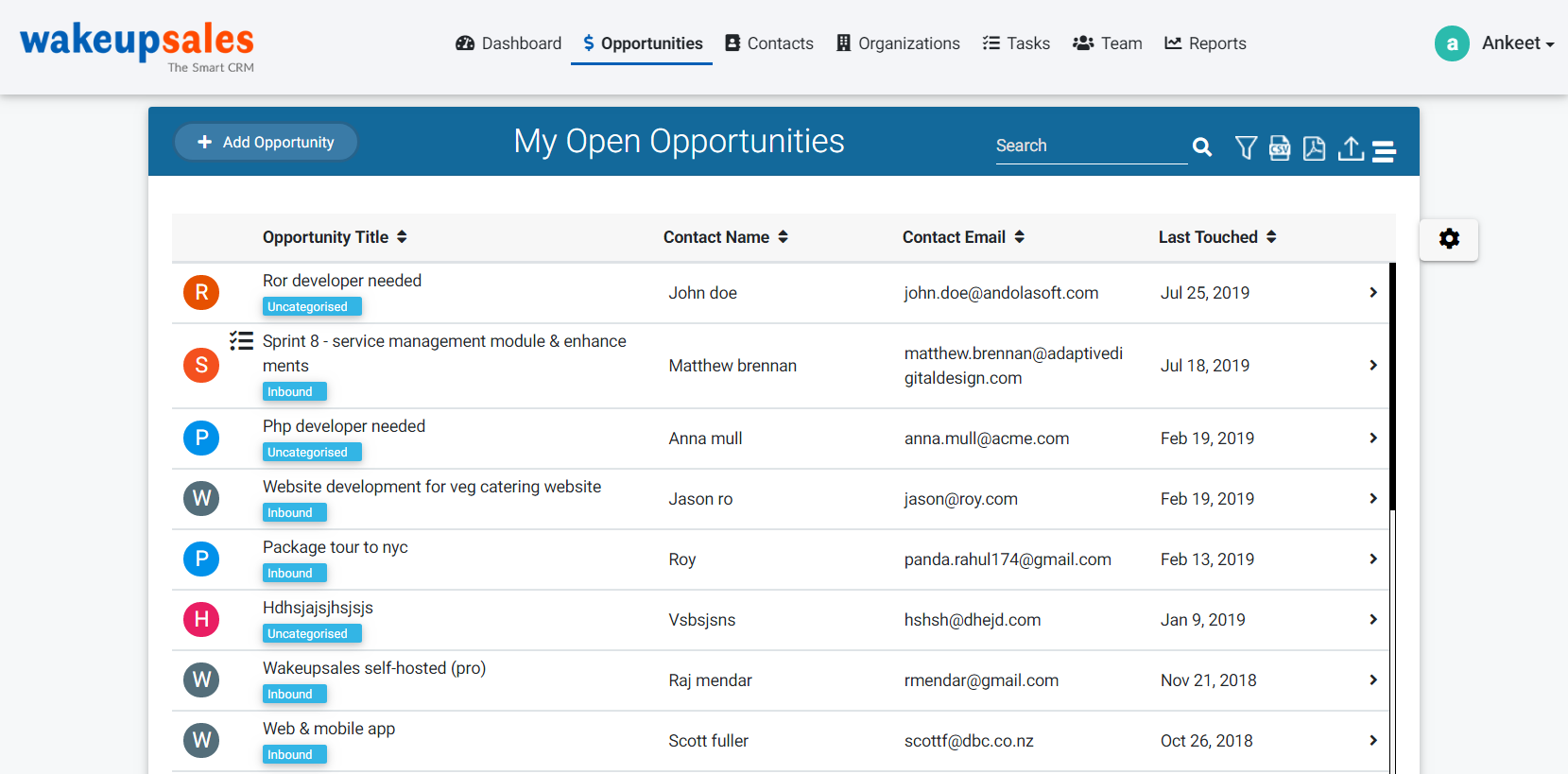
This section views all your opportunities. And the list contains various fields that can be customized according to your need. Like the title of the opportunity, the contact, email, last touched. Under the Opportunity title there is also room to mention which stage the opportunity is in.
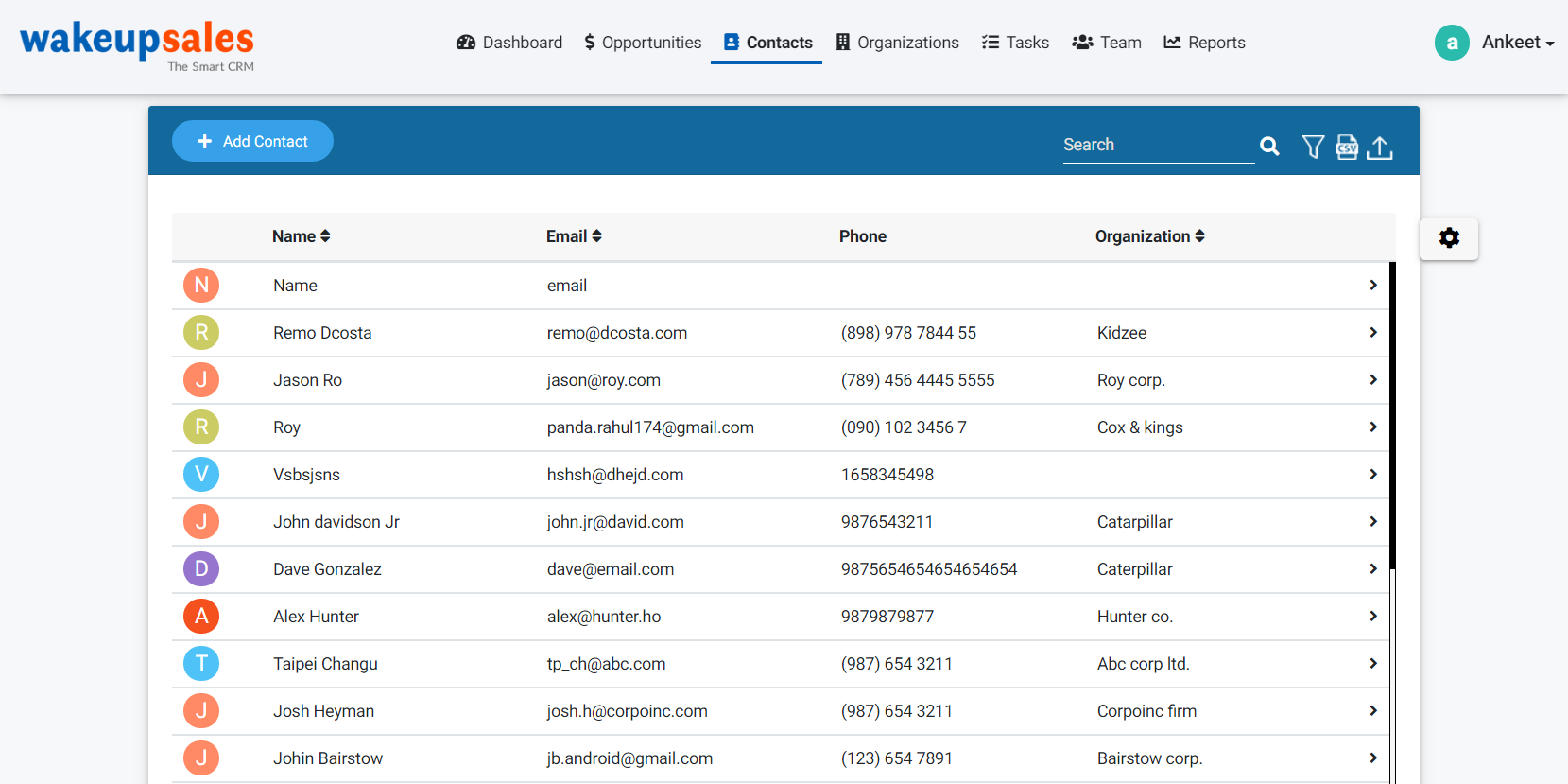
The contact list of Wakeupsales is pretty similar to your phonebook. It has various fields like Name, Email, Phone number, Organization. You can enter all the information required, and save it for further contact with the prospect or customer.
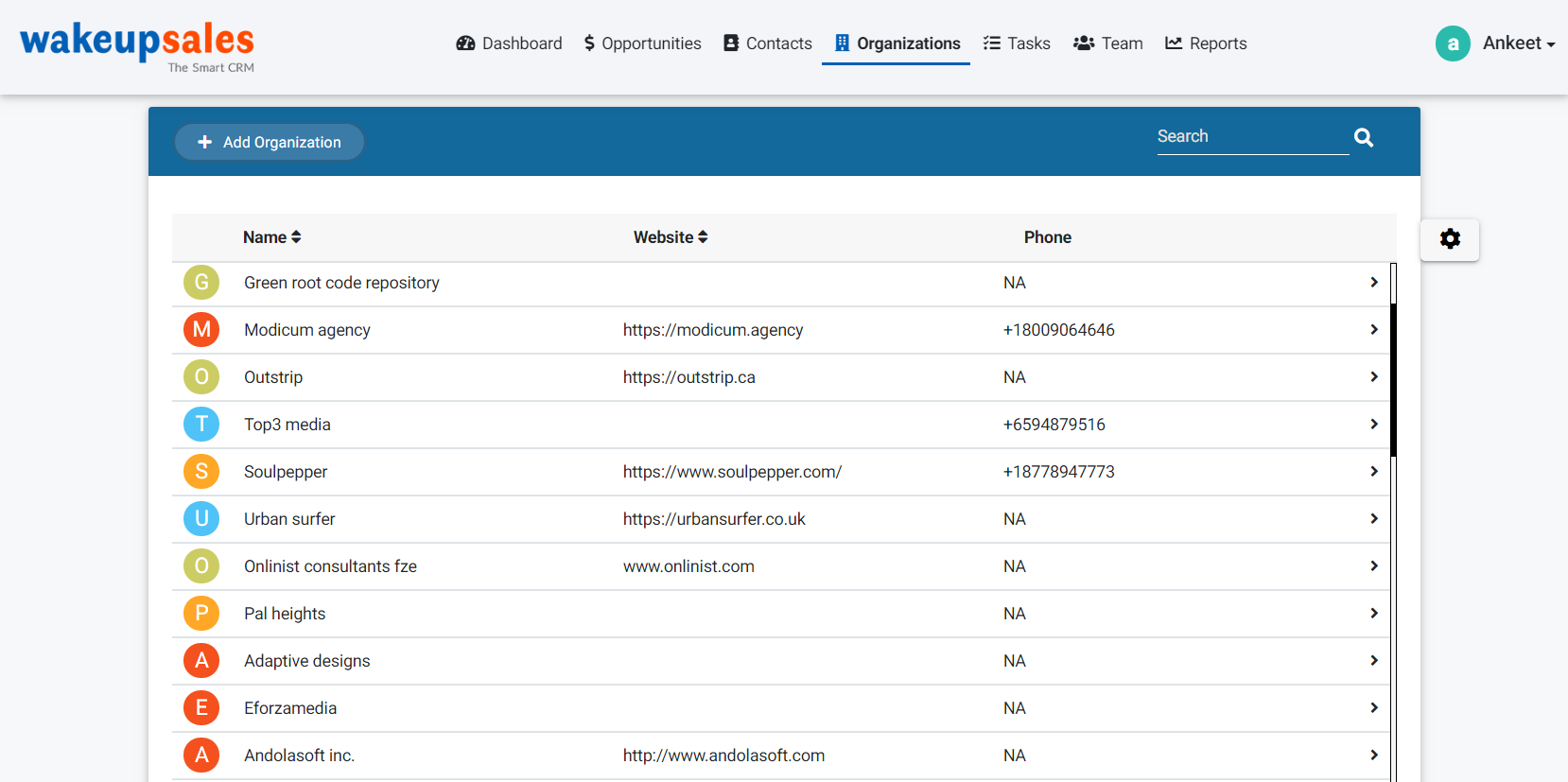
This section is similar to contact list but it contains the list of organizations you deal with. Also, the fields under Organizations differ, there is the Name of the Organization, Website, and Phone number.
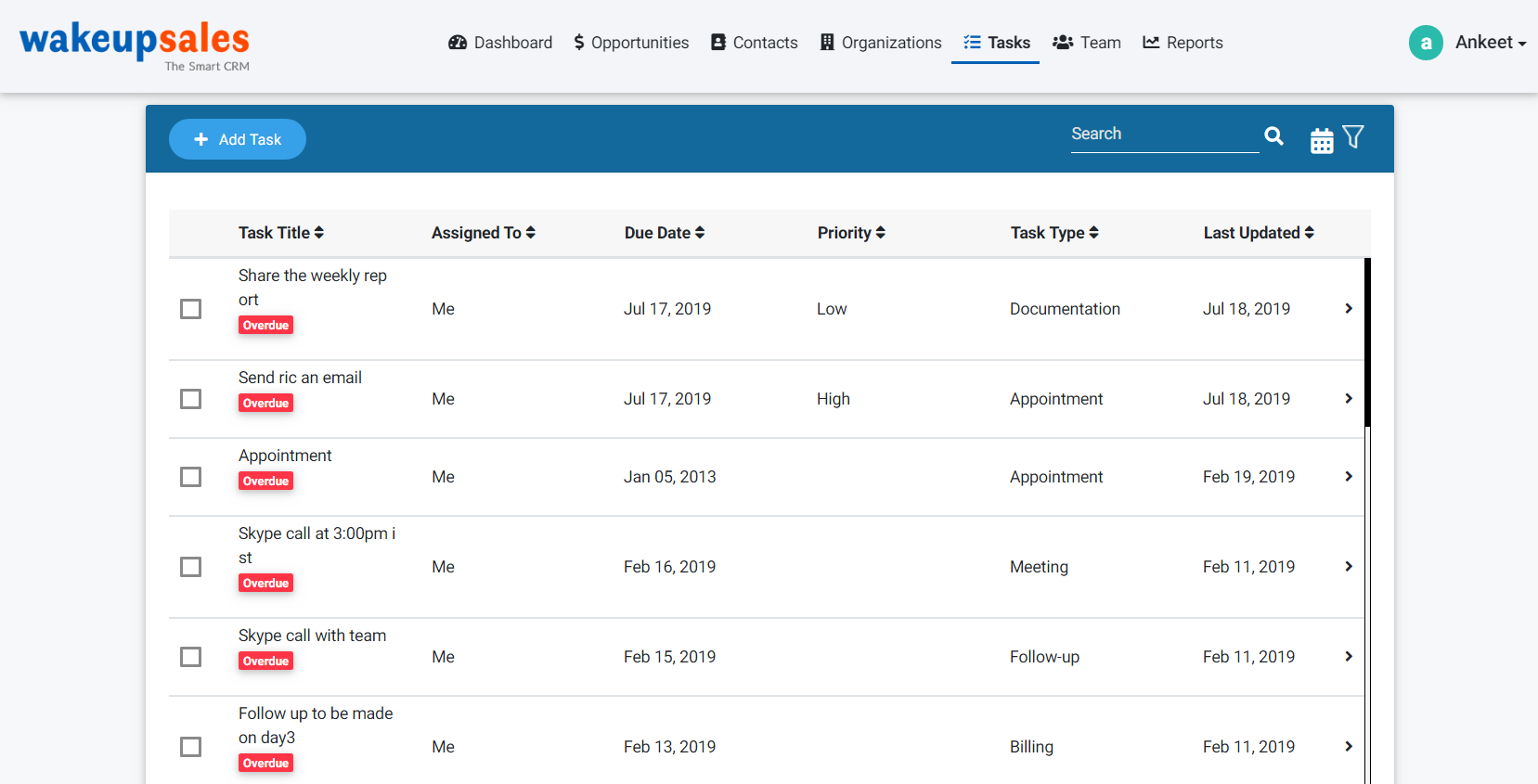
The tasks list includes all the tasks assigned to the members of your company regarding any lead/opportunity, contact or an organization.
Fields:
The graphic view of the task list is such that you can glance at all the activities taking place in your company in one go. Plus you can keep track of the work progress of various employees. It is an upgraded to-do list of your company.
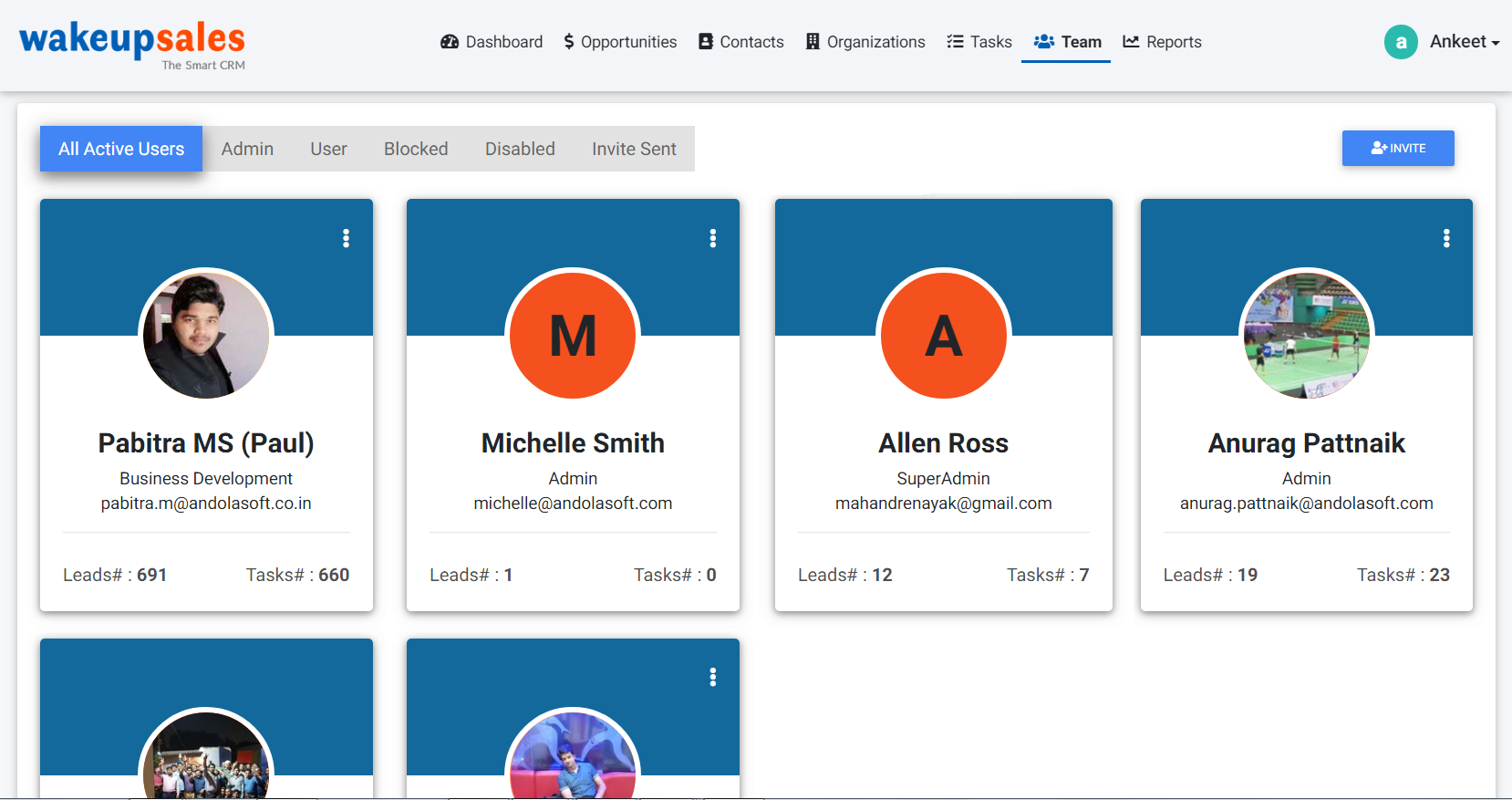
Your whole team can be on a single page, literally with the help of Wakeupsales CRM. All your team members appear on this page, with the number of tasks they have been assigned, and the number of leads they have generated.
Sub-sections:
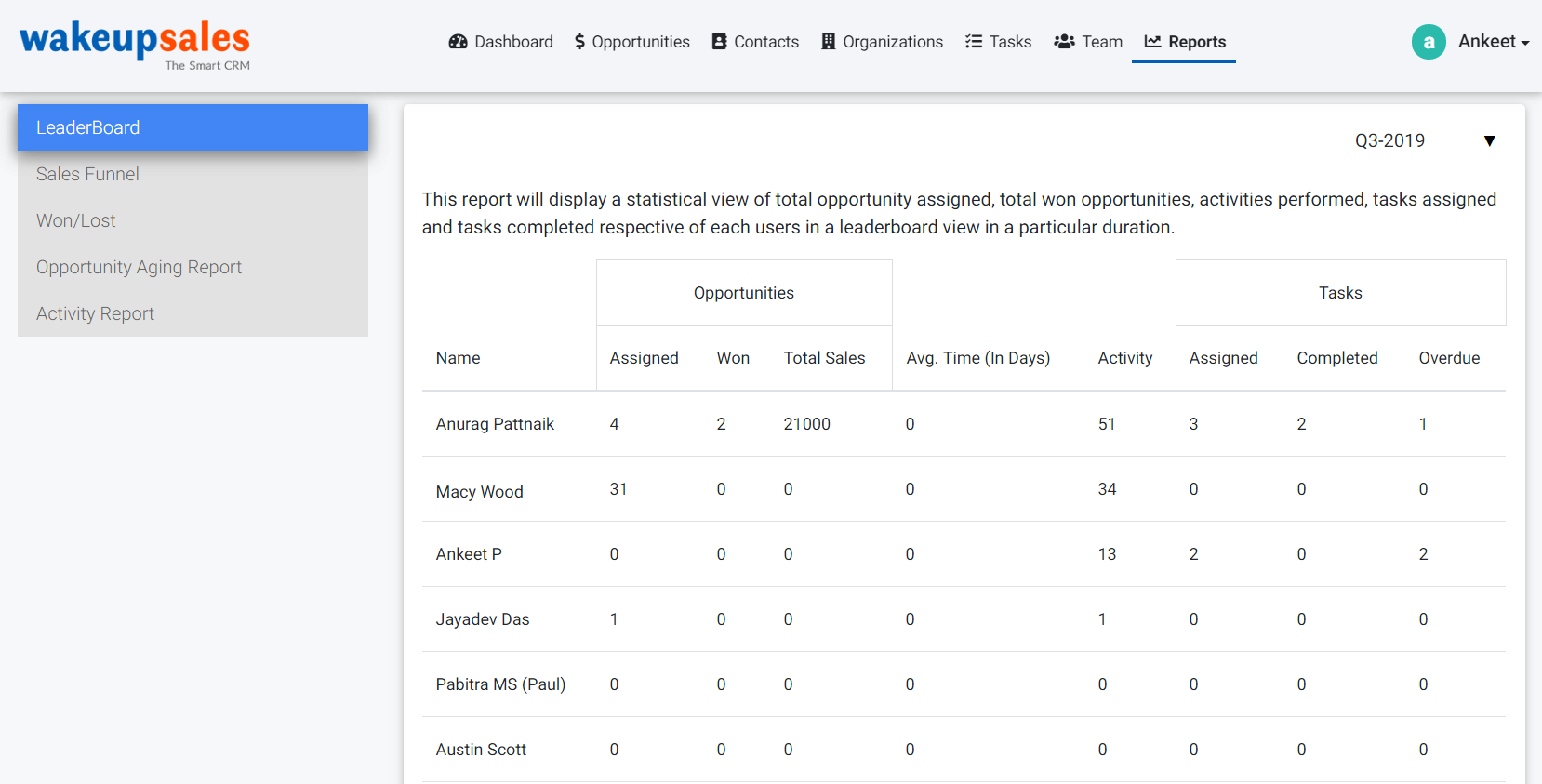
Report section of Wakeupsales gives you a capsule version of what’s going on in your company.
Forms of reports:
Reports give you a crystal clear idea of what your employees are doing, what tasks are done, which tasks need to be done, and how much leads did your company generate. It is the Result of your hard work that shows here.
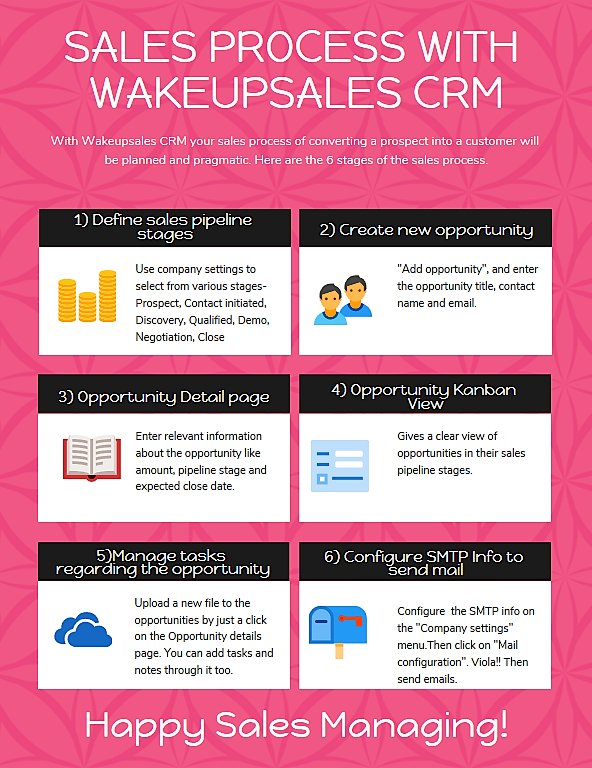
Sales process is a method of converting a possible prospect into a won customer. It is the biblical process every sales man undergoes. Wakeupsales guides you through this process, in successive steps. Register free for Wakeupsales CRM trial, and get started.
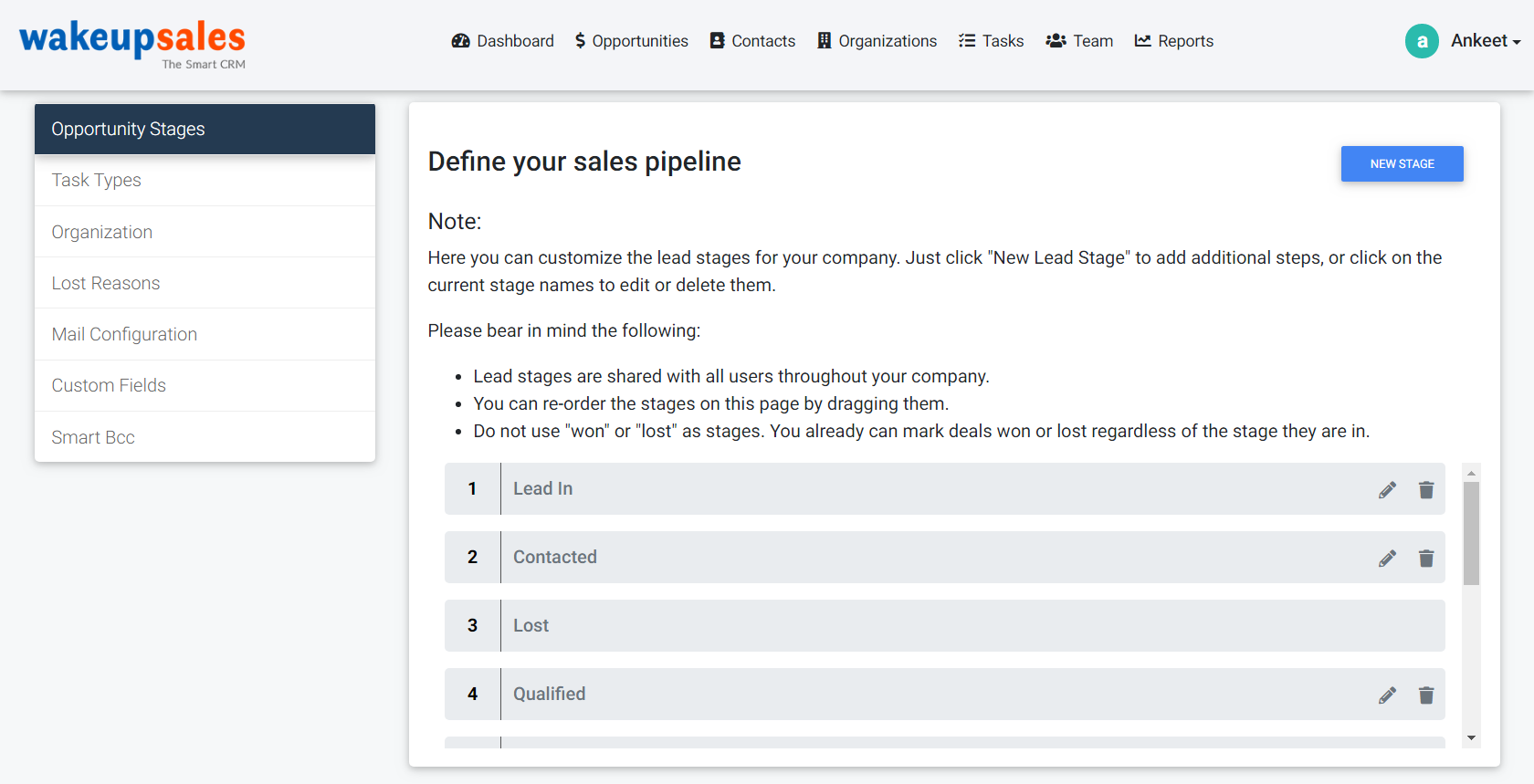
Wakeupsales gives you room to list your own sales stages. You can do so, in the “Company Settings”. The default stages of the sales process are as follows
Once you define your Sales pipeline stages, it becomes easier to order them according to your needs.
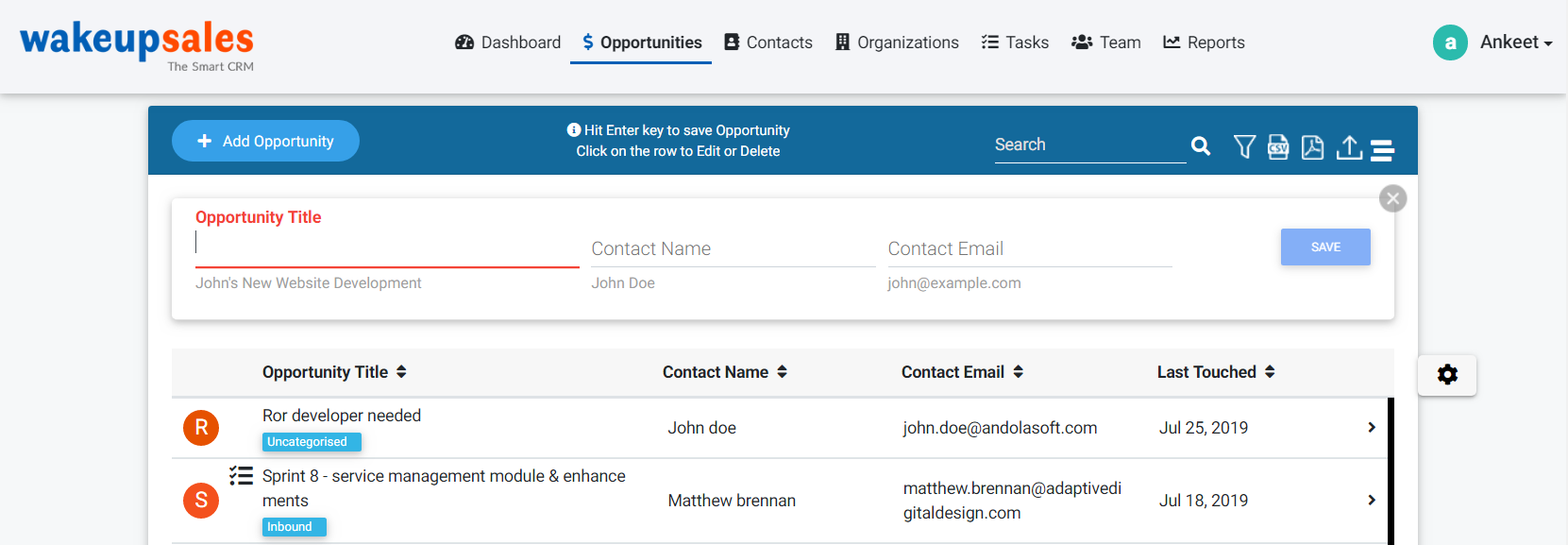
Go to the Opportunity section, and click on it. Then you find the “Add Opportunity” button at the corner of the page. Click on that button, and then you have to add Opportunity title, Contact name and Contact Email.
Opportunity section makes following your opportunities more systematized. You can also expand and add to your contacts later at your convenience.
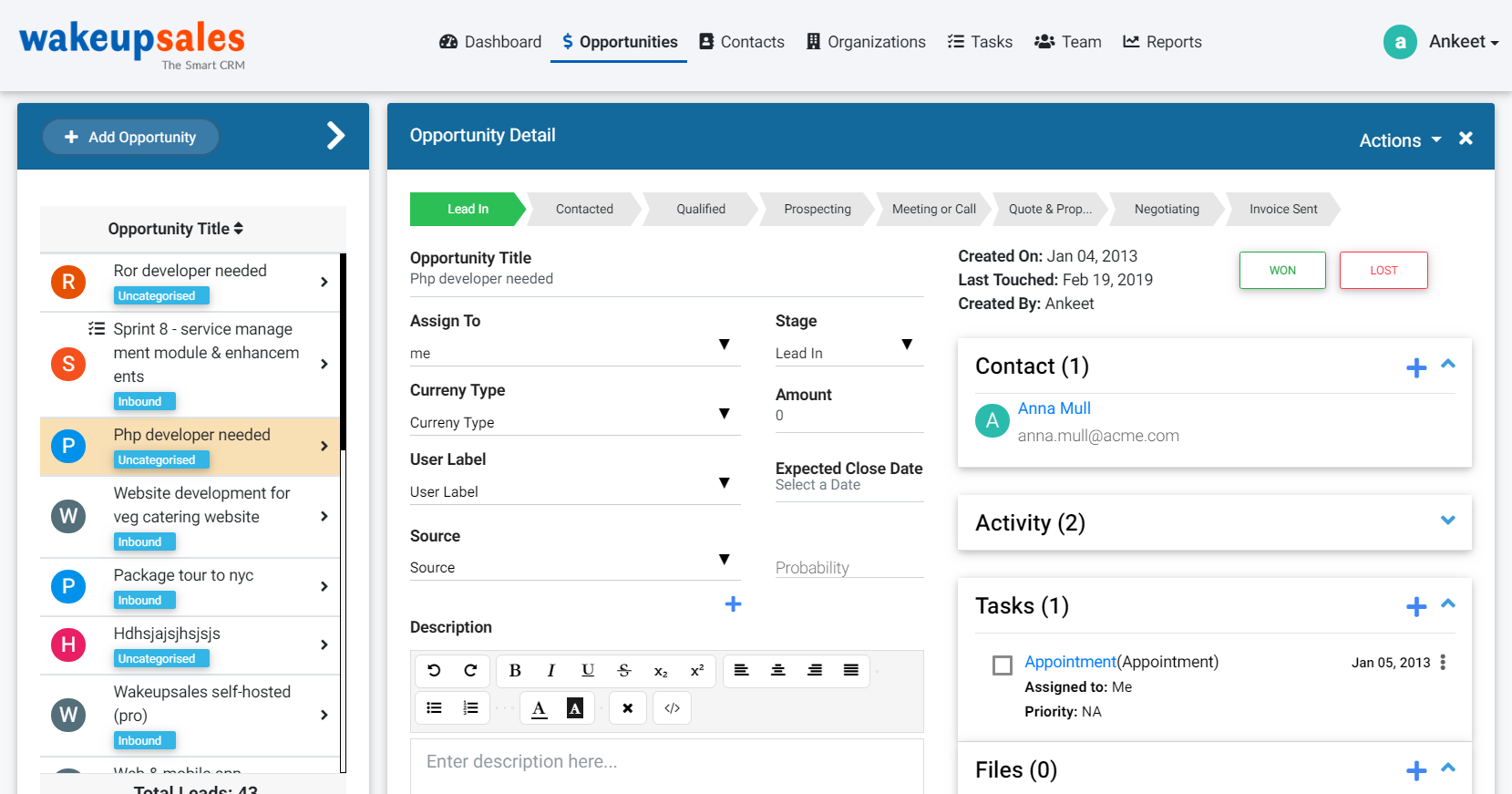
Just creating the opportunity will get you nowhere. To expand on your opportunity page, you need to add more details to it. Opening the opportunity detail page gives you a well-structured view of data you need to add, like the close date, changing the pipeline stage of the opportunity, which contact is related to the opportunity.
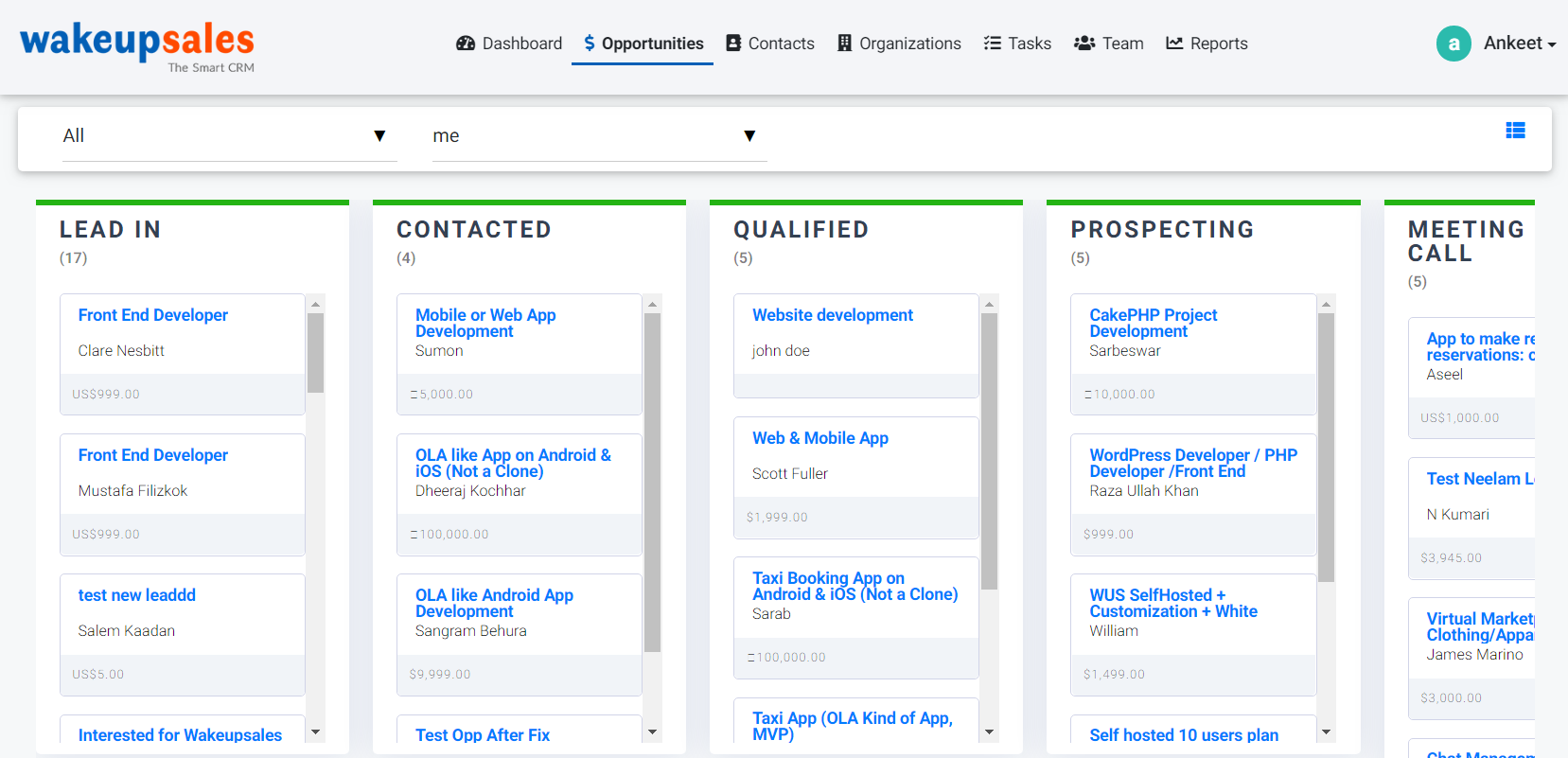
The Kanban View is a smart view of looking at all your opportunities in their sales pipeline stages. Also, all the opportunities, get sorted into various stages like – Lead In, Contacted, Qualified, Prospecting, Meeting or Call. It is a better way to keep an eye on the opportunities.
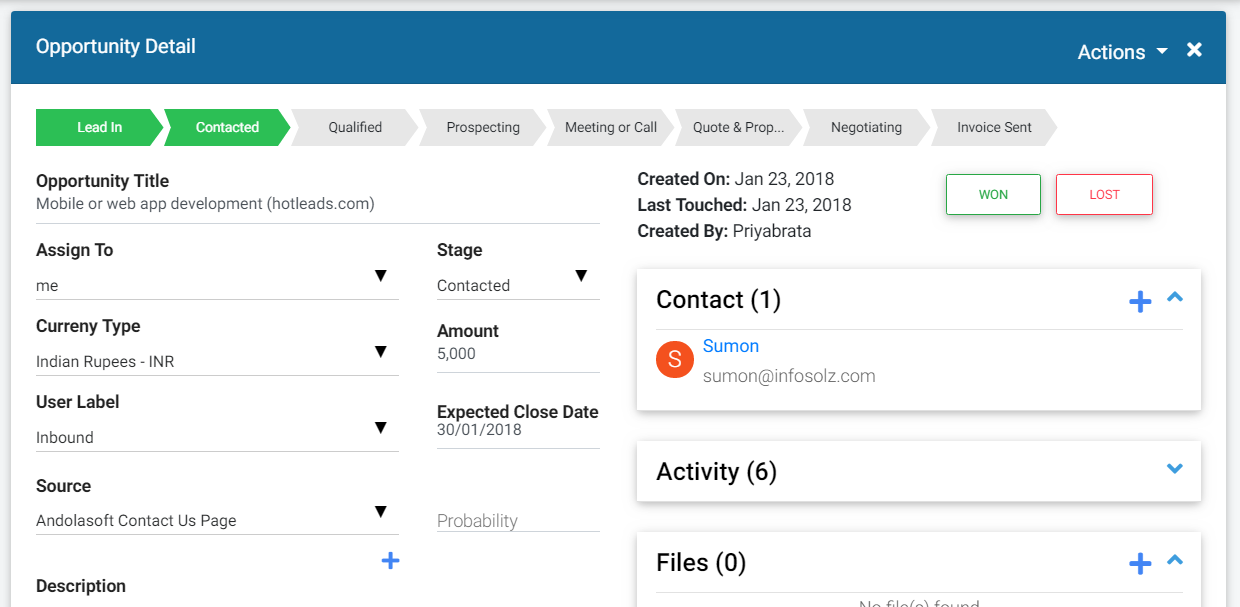
The opportunity detail page has a drop-down button called “Action”. Once you click there, you can add files, tasks & notes through this menu.
A different file section makes the view clean and sorted. Plus you can easily access the files and tasks related to the opportunity. This ensures enhanced productivity.
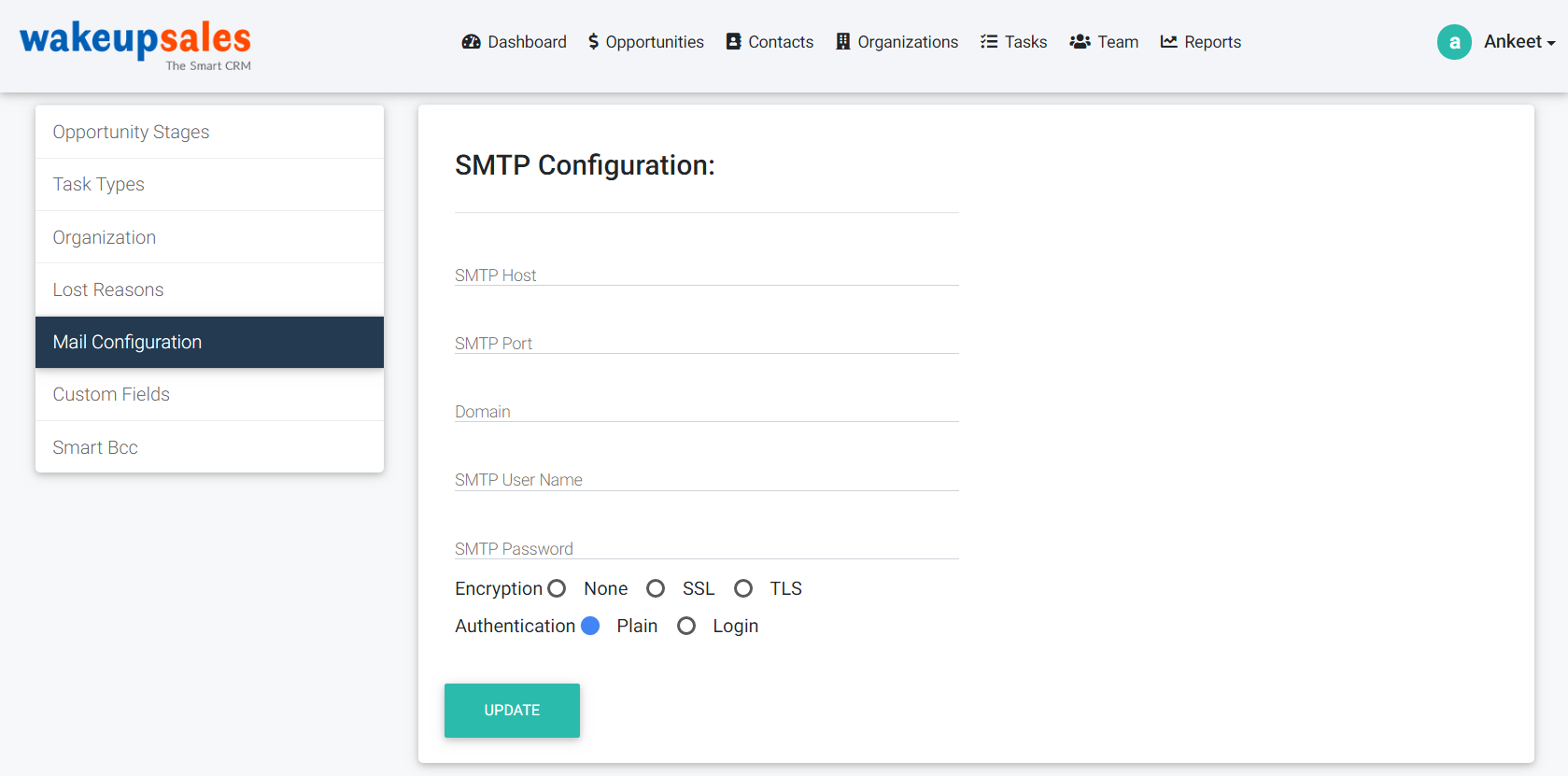
Sending emails from the Wakeupsales CRM tool is not a hard task. We can guide you through the process. Once you log in to Wakeupsales CRM, you see your name at the right-hand corner of the screen. Clicking that drop-down menu will give you access to “Company Settings” menu.
Once you reach the company settings you see many sub-menus like:
Choose the “Mail configuration option”, and then you reach the page. Set your SMTP Information as provided by your email provider. Then voila! You can send emails using the Wakeupsales CRM tool.
A CRM system will help to maximize the business performance by improving your up-sell and cross-sell opportunities. The Up-sell is where you provide your customers a premium or updated products that are related to its purchase.
Cross-selling is what you offer complementary products that falls in the same category of its purchase. Both the sales strategies can be easily conducted with the CRM software, as this will give an understanding of what your customers want, needs and the pattern of buying.
Having these information in a central database means that when any opportunities arise, the sales team can promote when needed
As you can see lots of great results can be achieved with a Customer relationship Management system that helps to grow irrespective of any size your business is.
Wakeupsales is not rocket science; It’s easy to figure out and easier to work with. You can earn a free trial for 3o days if you sign up using your email. Plus, there is no credit card required! What are you waiting for? Sign up now 🙂